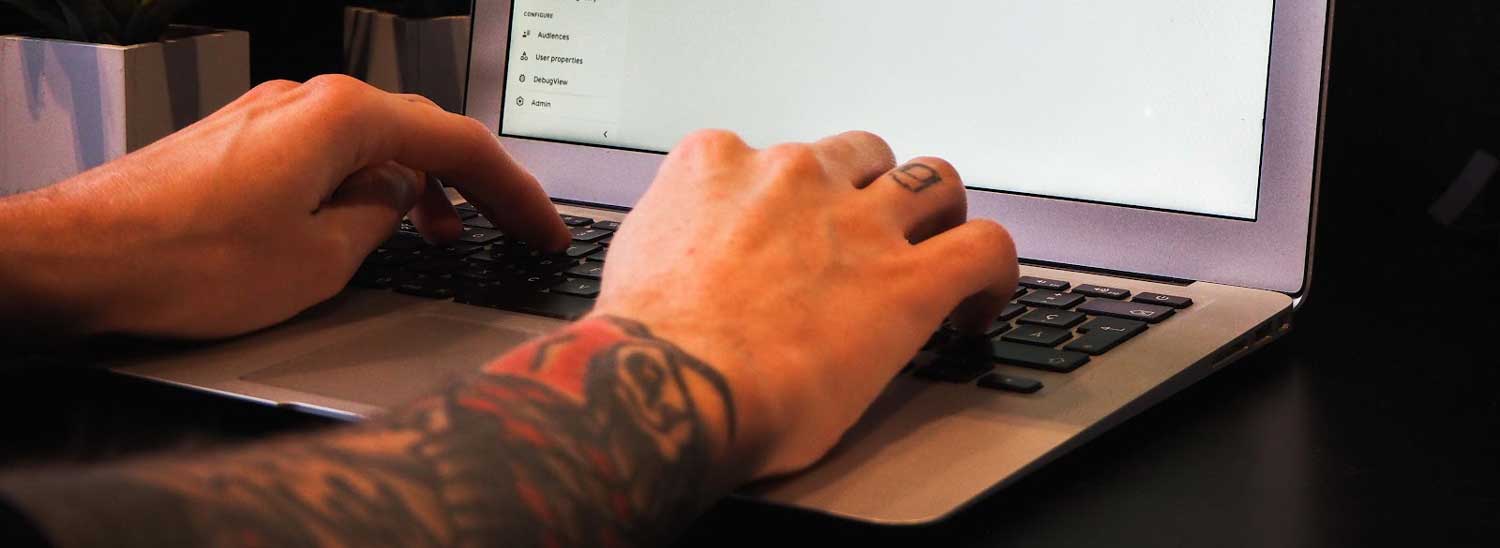If you’re comparing Google Tag Manager vs. Google Analytics, the thing to remember is that this isn’t a this or that choice.
The design of both tools promotes complementary usage, although they’re also pretty handy when used as a standalone option.
In essence, if you’re wondering what does Google Analytics track and how it’s compatible with Google Tag Manager, the core differences look like this:
- Google Analytics (GA) delivers reports and data as a marketing tool and conversion optimization resource.
- Google Tag Manager (GTM) allows you to manage JavaScript tracking codes, aka tags (such as Google Analytics tracking code) on your site.
Tag Manager doesn’t have a reporting feature but instead transmits data from your site to your analysis tools, including GA.
Now that’s cleared up, it’s a bit easier to see how these tools interact. You don’t have to use Tag Manager if you don’t want to, but it’s seriously beneficial for a whole heap of tasks.
How Does Google Analytics Work?
GA tracks all the data that sits behind your website performance, reporting metrics in digestible formats to inform your decisions.
Information evaluated and stored includes:
- Visitor numbers to your site
- Geographical traffic source details
- Time comparisons of web activity
- Bounce rates and time spent on each page
Google Analytics needs to place a tracking code, the GA JavaScript code snippet, on every website page to track user interactions.
When a customer performs an action, such as viewing a landing page, the snippet tells Google Analytics what’s happened, and that data feeds into your reports.
Before we get into how Tag Manager makes this process considerably simpler, let’s pause to clarify that if you’re torn between choosing Adobe Analytics vs. Google Analytics, you can implement GTM with Adobe, so no need to worry.
The Advantages Of Google Tag Manager
If you’re looking to track basic information, like session durations or bounce rates, you can put the GA tag on all your websites, but it’s somewhat limited.
Google Analytics can produce an enormous amount of information compiled in digestible reports. So if you’re going to use it, it’s best to do it right!
Custom tags are great for analyzing more detailed actions, such as how many visitors use a specific feature on your app or how many users submit a particular contact form.
But adding a tracking tag directly into the code for every event you want to monitor isn’t practical, especially if you’re tracking millions of interactions through your GA account.
So what should be done?
Simple: use Google Tag Manager to sort out however many tags you have and however complex they are by precisely defining when you want each custom tag to fire off an alert.
What Does Google Tag Manager Do?
GTM is a free Google software that means you can deploy multiple tags (types of code) to your site.
Examples of tags might be:
- Tracking codes for Google Analytics
- Conversion script or remarketing tags for Google Ads
- Facebook Pixel code
- GA event codes
- Custom HTML or JavaScript code
Before GTM existed, you’d need to hard-code a tracking code, usually employing a developer to work on each page, which became complicated and expensive when performing maintenance or updates.
If you have a Google Tag Manager account, you can keep all of your tags in one place.
Another excellent function is the option to test out tags, so you’re confident they’re triggering correctly.
GTM users can also change tags without messing with the website source code by editing them in the account interface.
Using Google Tag Manager Alongside Google Analytics
As we’ve seen, GTM and GA aren’t tools in competition, but rather, they are complementary resources that work together to make it easier to track analytics and customize your informational reporting.
You can use one without the other and hard-code GA codes directly to your site if you prefer, but it’s a time-intensive task and often impractical.
If you want to get the most value from your Google Analytics account and implement effective digital analytics on any website, using both tools together can be more valuable than the sum of its parts.