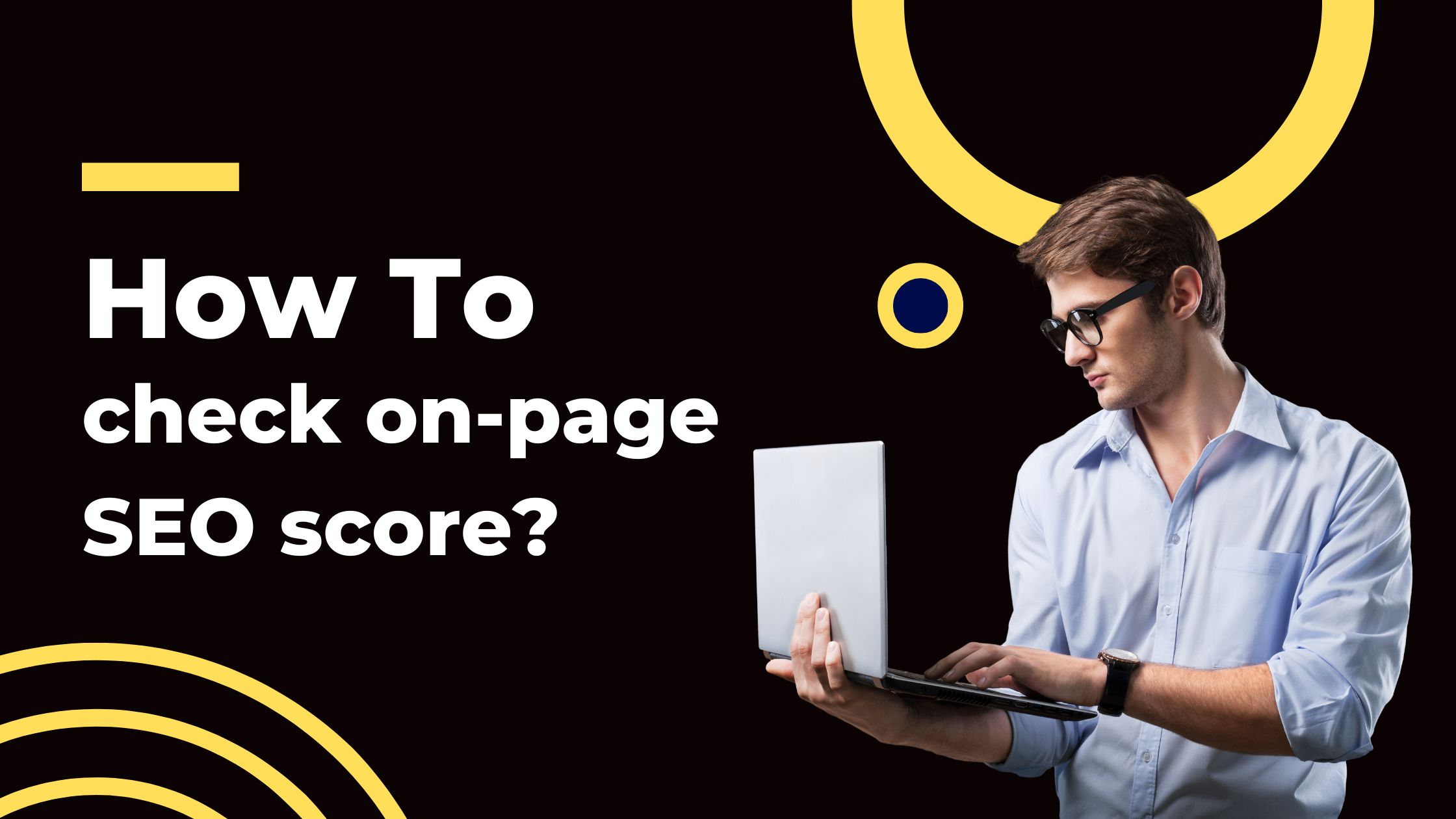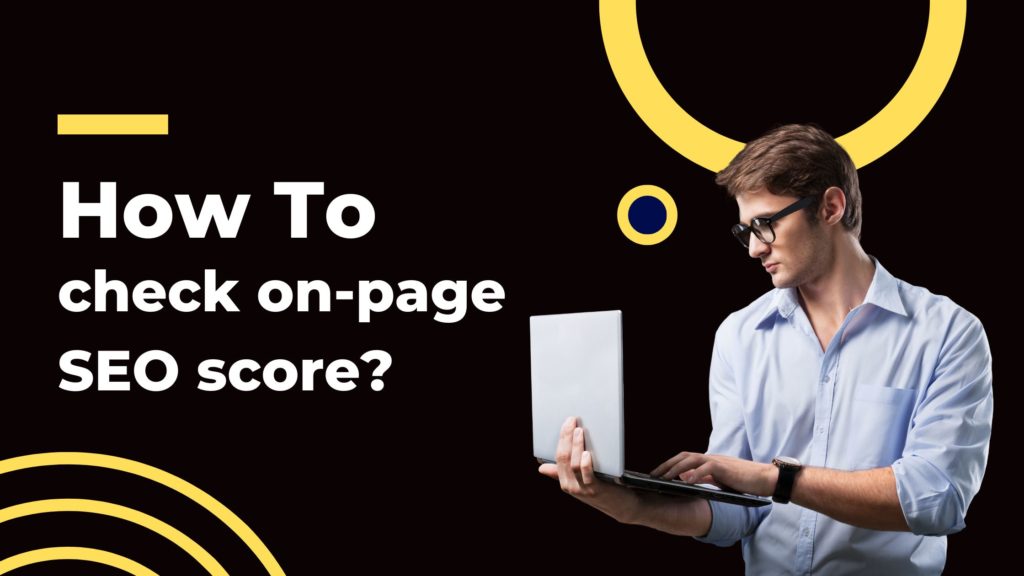
In today’s digital landscape, on-page SEO has become crucial in determining your website’s success. But how do you know if your efforts are paying off? Enter the on-page SEO score – a powerful metric that can help you gauge your site’s performance in search engine rankings.
Whether you’re a seasoned marketer or a small business owner, understanding how to check your website’s SEO score is essential. This comprehensive guide will walk you through conducting an SEO scan, interpreting the results, and implementing strategies to boost your site’s health.
We’ll explore various methods to test and optimize your pages, from free SEO tools to advanced SEO checkers. You’ll learn how to:
- Perform a thorough SEO audit
- Interpret your SEO scores
- Identify areas for improvement
- Implement effective optimization strategies
So, are you ready to unlock the secrets of on-page SEO and climb the search engine rankings? Let’s dive in and discover how to check your website’s SEO score like a pro!
Understanding On-Page SEO Scores
When it comes to SEO, numbers speak louder than words. That’s where your on-page SEO score comes into play. But what exactly is this mysterious score, and why should you care?
What is an on-page SEO score?
Think of your website’s SEO score as a report card for your digital presence. It’s a numerical grade that reflects how well your site is optimized for search engines. This score is typically calculated by SEO tools or checkers that perform a comprehensive SEO scan of your website.
Like a school report card, your SEO score gives a quick snapshot of your site’s health. It helps you:
- Identify areas of strength in your SEO strategy
- Pinpoint weaknesses that need improvement
- Track your progress over time
Key factors influencing SEO scores
Your on-page SEO score isn’t pulled out of thin air. It’s based on a variety of factors that search engines consider important. These typically include:
- Technical SEO: How well is your site structured and coded?
- Content quality: Is your content relevant, valuable, and well-optimized?
- User experience: How easy can visitors navigate and use your site?
Each SEO checker or tool may weigh these factors differently, so your scores might vary between different tools.
How SEO scores impact search engine rankings
While your SEO score isn’t a direct ranking factor used by Google or other search engines, it’s a valuable indicator of your site’s potential to rank well. A high score suggests that your site is well-optimized and more likely to perform well in search results.
However, it’s important to remember that SEO is not just about chasing a perfect score. It’s about creating a website that provides value to your visitors and meets search engines’ needs.
So, while checking your SEO score, it’s essential to keep sight of the bigger picture. Use your score as a guide, but always prioritize creating a great user experience and valuable content for your audience.
Tools for Checking On-Page SEO Scores
Tools for Checking On-Page SEO Scores
Now that we understand the importance of on-page SEO scores let’s dive into the toolbox. A wide array of SEO tools are available to help you check your website’s SEO score. From Google’s offerings to third-party SEO checkers, we’ve got you covered.
Google’s Tools
Google, the search giant itself, offers some powerful free SEO tools to help you analyze your site’s performance:
- Google Search Console: This free tool provides insights into how Google views your site. While it doesn’t give a direct SEO score, it offers valuable data on your site’s performance in search results.
- Google Lighthouse: Built into Chrome DevTools, Lighthouse performs an SEO audit of your page and provides a score for various aspects, including SEO, performance, and accessibility.
Third-party SEO Analysis Tools
For a more comprehensive SEO scan, consider these popular third-party tools:
- Semrush Site Audit: This powerful tool performs a thorough technical SEO analysis, providing a Site Health score and detailed reports on various SEO aspects.
- SEObility SEO Checker: This tool offers a quick and easy way to check your website’s SEO score. It provides an overall grade and breaks down your score into different categories.
- SEO Review Tools Google SEO Checker: This free SEO tool uses Google’s Lighthouse platform to analyze your site’s SEO.
Here’s a quick comparison:
| Tool | Free Version | Comprehensive Analysis | SEO Score Provided |
| Google Search Console | Yes | Partial | No |
| Google Lighthouse | Yes | Yes | Yes |
| Semrush Site Audit | Limited | Yes | Yes |
| SEObility SEO Checker | Yes | Yes | Yes |
| SEO Review Tools | Yes | Partial | Yes |
Choosing the Right Tool for Your Needs
Selecting the correct SEO checker depends on your specific needs:
- For a quick check, free tools like Google Lighthouse or SEO Review Tools can be sufficient.
- Consider more comprehensive tools like Semrush or SEObility for in-depth analysis and ongoing monitoring.
Remember, while these tools are incredibly helpful, they’re just that – tools. The magic happens when you use their insights to improve your site’s content, structure, and overall user experience.
So, are you ready to test these tools and boost your website’s SEO score? Let’s move on to our step-by-step guide on conducting your SEO audit!
Step-by-Step Guide to Checking Your On-Page SEO Score
Ready to roll up your sleeves and check your website’s SEO score? Let’s walk through the process step by step. Don’t worry; it’s easier than you might think!
1. Setting up your chosen tool
First, you need to select an SEO checker. For this guide, we’ll use SEMrush’s Site Audit tool, but the process is similar to that of most SEO tools.
- Sign up for an account (many tools offer a free trial)
- Navigate to the Site Audit section
- Enter your website’s URL
- Configure your scan settings (e.g., number of pages to check)
Pro tip: Start with a smaller scan if you have a large site. You can continually expand later!
2. Running an SEO audit
Now comes the exciting part – running your first SEO scan!
- Click “Start Audit” or a similar button in your chosen tool
- Wait for the scan to complete (this can take a few minutes to several hours, depending on your site’s size)
- Once finished, you’ll see your overall SEO score or Site Health grade
3. Interpreting the results
Congratulations! You’ve just performed your first SEO audit. But what do all these numbers mean?
Your overall SEO score is typically presented as a percentage or a number out of 100. Here’s a general interpretation:
- 90-100: Excellent! Your site is well-optimized
- 70-89: Good, but room for improvement
- 50-69: Average, significant improvements needed
- Below 50: Poor, immediate attention required
Most tools will break down your score into different categories:
- Technical SEO: Issues related to your site’s structure and coding
- Content: Quality and optimization of your website’s content
- User Experience: How easy your site is to use and navigate
- Mobile Optimization: How well your site performs on mobile devices
4. Identifying critical areas for improvement
Now that you have your scores, it’s time to dig deeper. Most SEO tools provide detailed reports highlighting specific issues on your site.
Look for:
- Critical errors: These need immediate attention
- Warnings: Important issues that should be addressed soon
- Notices: Minor problems or suggestions for improvement
Some common issues you might find:
- Slow page load times
- Missing meta descriptions or title tags
- Broken links
- Duplicate content
- Non-mobile-friendly pages
Remember, don’t get overwhelmed! Start with the most critical issues and work your way down the list.
Bonus tip: Tracking progress
Checking your SEO score isn’t a one-time thing. Set up regular audits (monthly or quarterly) to track your progress over time. This will help you see the impact of your optimization efforts and identify new issues as they arise.
By following this step-by-step guide, you’re well on your way to mastering the art of on-page SEO. Our next section will explore strategies to improve your scores and boost your search engine rankings. Stay tuned!
Strategies to Improve Your On-Page SEO Score
Now that you know how to check your on-page SEO score, it’s time to roll up your sleeves and boost those numbers! Remember, improving your SEO score isn’t just about pleasing search engines – it’s about creating a better user experience. Let’s explore some strategies to help you ace your next SEO test.
1. Technical Optimizations
Technical SEO forms the backbone of your website’s performance. Here are some key areas to focus on:
- Improve site speed: A faster site improves user experience and boosts SEO score. Use tools like Google PageSpeed Insights to find areas for improvement.
- Enhance crawlability and indexability: Make sure search engines can easily crawl and index your pages. This includes:
- Creating and submitting an XML sitemap
- Using robots.txt file correctly
- Fixing broken links and redirects
- Implement HTTPS: Secure your site with an SSL certificate. This will improve its security and slightly boost your rankings.
2. Content Optimizations
Content is king in the world of SEO. Here’s how to optimize it:
- Optimize title tags and meta descriptions: These are crucial for search engines and users. Make them compelling and include relevant keywords.
- Improve content quality and relevance: Create high-quality, original content that answers your audience’s questions. Use tools like SEMrush’s SEO Writing Assistant to check your content’s SEO score.
- Implement structured data: This helps search engines understand your content better. Use Schema.org markup for things like reviews, events, or products.
3. User Experience Enhancements
A great user experience can significantly boost your on-page SEO score:
- Mobile optimization: With Google’s mobile-first indexing, ensuring your site is mobile-friendly is crucial. Use Google’s Mobile-Friendly Test to check your pages.
- Improve site architecture and internal linking: A well-structured site with logical internal linking helps users and search engines navigate your content.
- Enhance Core Web Vitals: These metrics measure loading performance, interactivity, and visual stability. Improving these can boost your SEO score and user experience.
Here’s a quick checklist to help you track your progress:
| Optimization Area | Task | Completed |
| Technical SEO | Improve site speed | [ ] |
| Enhance crawlability | [ ] | |
| Implement HTTPS | [ ] | |
| Content | Optimize meta tags | [ ] |
| Improve content quality | [ ] | |
| Implement structured data | [ ] | |
| User Experience | Mobile Optimization | [ ] |
| Improve site architecture | [ ] | |
| Enhance Core Web Vitals | [ ] |
Remember, SEO is not a one-time task but an ongoing process. Regularly checking your SEO score and implementing these strategies will help you stay ahead.
Pro tip: Try to tackle only some things at a time. Start with the most critical issues identified in your SEO audit and work your way down the list. Slow and steady progress is the key to long-term SEO success!
By following these strategies, you’ll improve your website’s SEO score and create a better user experience—and that’s what SEO is all about!
Conclusion
You’ve mastered the art of checking your website’s SEO score and learned valuable strategies to improve it. Remember, on-page SEO isn’t just about pleasing search engines – it’s about creating a better user experience.
By regularly performing an SEO audit and implementing the optimization techniques we’ve discussed, you’ll be well on your way to boosting your site’s health and climbing the search engine rankings.
Don’t forget:
- Use free SEO tools like Google’s offerings and third-party checkers to monitor your progress
- Focus on technical SEO, quality content, and user experience
- Make SEO an ongoing process, not a one-time fix
Now, it’s your turn to put this knowledge into action. Start by running an SEO scan on your website today. Your future self (and your website visitors) will thank you!
Remember, in the world of SEO, knowledge is power. Keep learning, keep testing, and keep optimizing. Here’s to your SEO success!