
Hey there, fellow website owner! Let’s discuss something crucial to your online success: your website’s keyword rankings. Imagine you’ve poured your heart and soul into creating the perfect website, but you must figure out how people find it. That’s where understanding the keywords your website ranks for comes into play.
Picture this: you’re sitting in front of your computer, ready to discover which magical phrases lead people straight to your virtual doorstep. By the end of this guide, you’ll be armed with the knowledge to:
- Find your website’s top-performing keywords
- Understand how keyword rankings impact your online visibility
- Use insights to craft a winning SEO strategy
So, let’s dive in and unlock the secrets of your keyword rankings! Get ready to see which keywords your website is crushing and how to use that information to soar to new heights in the search results.
Understanding Keyword Ranking
Before we embark on this exciting journey to uncover the keywords that your website ranks for, let’s ensure we’re all clear on what keyword rankings truly signify. When we refer to a website’s keyword ranking, we’re talking about its position in the search results for a specific keyword or phrase. Understanding this can unlock a world of opportunities for your business.
Why should you care about your keyword rankings? Well, here’s the deal:
- Higher rankings = more visibility
- More visibility = more traffic
- More traffic = more potential customers
Think of it this way: When your website ranks at the top of the search results, it’s like being the most popular booth in a bustling marketplace. Everyone’s eyes are on you, and they can’t help but be drawn to your offerings. That’s the power of high keyword rankings!
But hold up, not all keywords are created equal. It’s essential to focus on ranking keywords that are relevant to your business and your target audience. After all, there’s no point in being the top result for “best purple unicorn socks” if you’re selling car insurance.
How do you find out which keywords your website ranks for? And how can you use that information to create a winning SEO strategy? Keep reading to discover the secrets of your website’s keyword ranking success!
Using Google Search Console to Find Keyword Rankings
Now that you’re pumped and ready to uncover your website’s keyword ranking secrets, let’s introduce you to your new best friend: Google Search Console. This free tool, straight from the mastermind behind the search engine itself, is like having a backstage pass to your keyword rankings.
1. Introduction to Google Search Console
Think of Google Search Console as your website’s assistant, ready to dish out the juiciest details about your rankings and performance. It’s the go-to spot to see which keywords your site ranks for and how you stack up against the competition.
2. Accessing the Performance Report
To get started, you’ll need to navigate to the “Performance” report within Search Console. This is where all the magic happens! Here’s a quick step-by-step guide:
- Log in to your Google Search Console account
- Select the property (aka your website) you want to analyze
- Click on “Performance” in the left-hand menu
3. Analyzing the Queries Tab
Within the “Performance” report, you’ll find the “Queries” tab. This is where you’ll see your rankings for specific keywords. The report provides a wealth of information, including:
- The keywords people are using to find your website
- The number of clicks and impressions for each keyword
- Your average click-through rate (CTR) and position for each keyword
The report shows data for the last three months by default, but you can adjust the time range to suit your needs.
4. Applying Filters for Deeper Insights
To dive deeper into your keyword rankings, take advantage of the filters in the Search Console. You can filter by:
- Country
- Device
- Search type (web, image, video)
- Date Range
These filters allow you to get granular with your data and uncover insights specific to your target audience. For example, you might discover that you rank higher on mobile devices than on desktop for particular keywords, or that you’re crushing it in the US market but need to step up your game in Canada.
By regularly monitoring your Google Search Console data and applying these filters, you’ll gain a comprehensive understanding of your keyword rankings and be well on your way to dominating the search results.
Stay tuned for the next section, where we’ll explore how to use other powerful SEO tools to take your keyword research and rankings to the next level!
Leveraging SEO Tools for Keyword Discovery
While Google Search Console is an incredible tool for understanding your keyword rankings, it’s not the only player in the game. Many powerful SEO tools are ready to help you take your keyword research and ranking insights to new heights. This section will explore three of the most popular tools: JetOctopus, Semrush, and Ahrefs.
1. JetOctopus
First, we have JetOctopus – a rising star in SEO tools. This platform offers unique features, including seamless integration with Google Search Console. Connecting JetOctopus to your Search Console account lets you access a wealth of data and insights beyond what Google alone provides.
- Integration with Google Search Console
To get started, connect your Google Search Console account to JetOctopus. This process is quick and painless, and once complete, you’ll unlock a whole new level of keyword ranking data.
- Keywords Report and Its Features
One of the standout features of JetOctopus is its “Keywords” report. This report provides an in-depth look at the keywords your website ranks for, along with valuable metrics such as:
- Extended data from Google Search Console (total keywords, pages with impressions, total impressions, total clicks, CTR, average position)
- Keywords matched to specific URLs
- Filters for new keywords, lost keywords, zero-click keywords, winners, losers, and more.
These insights allow you to comprehensively understand your website’s keyword ranking performance and identify opportunities for improvement.
- Identifying Keyword Cannibalization Issues
Another powerful feature of JetOctopus is its ability to help you identify and fix keyword cannibalization issues. Keyword cannibalization occurs when multiple website pages target the same keyword, potentially competing against each other in the search results.
JetOctopus offers a dedicated “Cannibalization” report that pinpoints exactly which URLs are experiencing cannibalization issues, making it easy for you to take action and optimize your content.
2. Semrush
Next on our list is Semrush, a comprehensive suite of SEO tools trusted by marketers worldwide. Semrush offers many features to help you find keywords, analyze your rankings, and spy on your competitors.
- Organic Research Tool
One of Semrush’s most valuable features for keyword discovery is its “Organic Research” tool. This tool allows you to enter your website’s URL and instantly see a list of the keywords for which your site ranks.
- Analyzing the Organic Research Report
The “Organic Research” report provides a wealth of information, including:
- The keywords your site is ranking for
- Your current position in the search results for each keyword
- The search volume and difficulty of each keyword
- The URL of the page on your website that’s ranking for each keyword
By analyzing this report, you can find out which keywords drive the most traffic to your site and identify new opportunities to target.
- Applying Filters for Granular Insights
Semrush also offers a range of filters to help you drill down into your keyword data. You can filter by:
- Specific keywords
- Position range
- Search volume
- Keyword difficulty
- And more
These filters allow you to get granular with your insights and focus on the keywords that matter most to your business.
3. Ahrefs
Last but certainly not least, we have Ahrefs – a powerhouse in the world of SEO tools. Ahrefs is known for its extensive backlink database and robust keyword research capabilities.
- Site Explorer and Organic Keywords Report
To discover your keyword rankings with Ahrefs, you’ll want to use the “Site Explorer” tool. Enter your website’s URL, and you’ll be taken to an overview page with an “Organic search” section. From there, click on “Organic keywords” to access a comprehensive report of all the keywords your site ranks for.
- Interpreting Keyword Data
The “Organic keywords” report in Ahrefs provides valuable data for each keyword, including:
- Your current ranking position
- The search volume for the keyword
- The keyword difficulty score
- The URL of the page on your site that’s ranking for the keyword 🔗
By interpreting this data, you can clearly understand your website’s keyword ranking performance and identify areas for improvement.
- Using Filters for Detailed Analysis
Like the other tools we’ve discussed, Ahrefs offers a range of filters to help you refine your keyword data. You can filter by:
- Specific keywords
- Ranking position
- Search volume
- Keyword difficulty
- SERP features (e.g., featured snippets, video results, etc.)
These filters allow you to get incredibly specific with your analysis and uncover valuable insights that can inform your SEO strategy.
By leveraging these powerful SEO tools in combination with Google Search Console, you’ll have everything you need to uncover your website’s hidden keyword ranking potential and take your organic search performance to new heights.
In the next section, we’ll explore some manual Google search methods you can use to check your rankings and gain even more insights into your website’s performance.
Manual Google Search Methods
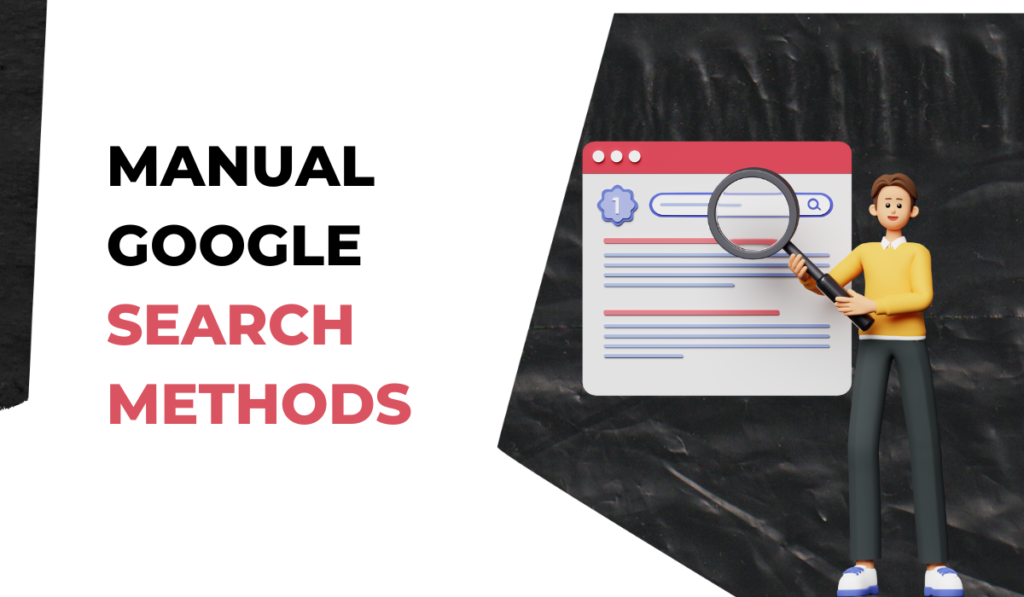
While Google Search Console is an excellent tool for understanding your keyword rankings, it’s not the only option available. There are many powerful SEO tools that can help you take your keyword research and ranking insights to the next level. In this section, we’ll explore three popular tools: JetOctopus, Semrush, and Ahrefs.
1. JetOctopus
JetOctopus is a relatively new SEO tool that offers unique features, including integration with Google Search Console. By connecting JetOctopus to your Search Console account, you can access a wealth of data and insights beyond what Google provides.
- Integration with Google Search Console
Connecting your Google Search Console account to JetOctopus is a simple process. Once connected, you’ll unlock a new level of keyword ranking data.
- Keywords Report and Its Features
JetOctopus offers a “Keywords” report that provides an in-depth look at the keywords your website ranks for, along with valuable metrics such as:
- Extended data from Google Search Console (total keywords, pages with impressions, total impressions, total clicks, CTR, average position)
- Keywords matched to specific URLs
- Filters for new keywords, lost keywords, zero-click keywords, winners, losers, and more.
These insights allow you to comprehensively understand your website’s keyword ranking performance and identify areas for improvement.
- Identifying Keyword Cannibalization Issues
JetOctopus can help you identify and fix keyword cannibalization issues. Keyword cannibalization occurs when multiple pages on your website target the same keyword, potentially competing against each other in search results.
JetOctopus provides a “Cannibalization” report that pinpoints which URLs are experiencing cannibalization issues, making it easy to optimize your content.
2. Semrush
Semrush is a comprehensive suite of SEO tools trusted by marketers worldwide. It offers a wide range of features to help you find keywords, analyze your rankings, and monitor your competitors.
- Organic Research Tool
Semrush’s “Organic Research” tool allows you to enter your website’s URL and instantly see a list of the keywords your site ranks for.
- Analyzing the Organic Research Report
The “Organic Research” report provides valuable information, including:
- The keywords your site ranks for
- Your current position in search results for each keyword
- The search volume and difficulty of each keyword
- The URL of the page on your website that’s ranking for each keyword
By analyzing this report, you can discover which keywords drive the most traffic to your site and identify new keyword opportunities to target.
- Applying Filters for Granular Insights
Semrush offers filters to help you refine your keyword data. You can filter by specific keywords, position range, search volume, keyword difficulty, and more. These filters allow you to focus on the keywords that matter most to your business.
3. Ahrefs
Ahrefs is a powerful SEO tool known for its extensive backlink database and robust keyword research capabilities.
- Site Explorer and Organic Keywords Report
To discover your keyword rankings with Ahrefs:
- Use the “Site Explorer” tool.
- Enter your website’s URL, and you’ll be taken to an overview page that includes an “Organic search” section.
- Click on “Organic keywords” to access a comprehensive report of all the keywords your site ranks for.
- Interpreting Keyword Data
The “Organic keywords” report in Ahrefs provides valuable data for each keyword, including your current ranking position, search volume, keyword difficulty score, and the URL of the page on your site that’s ranking for the keyword.
- Using Filters for Detailed Analysis
Ahrefs offers filters to help you refine your keyword data. You can filter by specific keywords, ranking position, search volume, keyword difficulty, and SERP features (e.g., featured snippets, video results, etc.). These filters allow you to perform a detailed analysis and uncover valuable insights to inform your SEO strategy.
By leveraging these powerful SEO tools in combination with Google Search Console, you’ll have the necessary resources to uncover your website’s keyword ranking potential and improve your organic search performance.
In the next section, we’ll explore manual Google search methods you can use to check your rankings and gain further insights into your website’s performance.
The Importance of Monitoring Keyword Rankings
Now that you know how to find keywords and check your website’s performance, it’s crucial to understand why monitoring your keyword rankings is so important. Think of it like keeping your finger on the pulse of your SEO health.
Understanding Changes in Keyword Rankings
Your keyword rankings are not set in stone. They can fluctuate over time due to various factors, such as:
- Algorithm updates
- Changes in search trends
- Competitors upping their SEO game
Regularly monitoring your website’s keyword ranking allows you to stay on top of these changes and adjust your SEO strategy accordingly.
Using Keyword Ranking Data to Inform SEO Strategy
The insights you gain from tracking your rankings can be invaluable for informing your overall SEO strategy. Here’s how:
- Identifying Opportunities: If you notice that your website is ranking well for certain keywords, you can focus on creating more content around those topics to capitalize on your success.
- Spotting Issues: If you see a sudden drop in your keyword rankings, it could indicate a problem with your website, such as technical issues or content that’s not meeting search intent. By identifying these issues early, you can take swift action to remedy the situation.
Focusing on Relevant Traffic and Conversions
While it’s easy to get caught up in the excitement of seeing your website climb the Google rankings, it’s essential to remember that not all traffic is created equal.
Instead of obsessing over vanity metrics, focus on ranking keywords that are relevant to your business and have the potential to drive conversions. After all, what’s the point of attracting a ton of visitors if they’re not interested in what you have to offer?
By monitoring the keywords your website ranks for and focusing on those that matter most to your bottom line, you can ensure that your SEO strategy is driving meaningful results.
In the next section, we’ll explore how you can take the insights you’ve gained from keyword research and ranking analysis and turn them into actionable steps to optimize your website and content.
From Discovery to Optimization: Next Steps
You’ve made it through the keyword ranking discovery process and have a wealth of valuable insights at your fingertips. But the journey doesn’t end here. It’s time to take those insights and turn them into action.
1. Analyzing Discovered Keywords for Opportunities
Now that you know which keywords your website ranks for, it’s time to analyze that data and identify opportunities for optimization. Look for:
- High-volume, low-competition keywords that you’re not currently targeting
- Keywords that you’re ranking for but not actively optimizing
- Keywords that are driving traffic but not conversions
By identifying these opportunities, you can prioritize your optimization efforts and make the most impact on your website’s keyword ranking performance.
2. Incorporating Findings into Content Strategy
Armed with your keyword insights, it’s time to incorporate them into your content strategy. This might involve:
- Updating existing content to target better-ranking keywords
- Creating new content around untapped keyword opportunities
- Optimizing on-page elements (e.g., titles, meta descriptions, header tags) to better align with target keywords
Integrating your keyword findings into your content strategy ensures that your website is better positioned to rank for the keywords that matter most to your business.
3. Continuously Monitoring and Adapting to Changes
As we mentioned earlier, your keyword rankings are flexible. The search landscape constantly evolves, and what works today might not work tomorrow.
That’s why monitoring your rankings and adapting your SEO strategy accordingly is crucial. This might involve:
- Regularly running keyword audits to find new opportunities
- Keeping an eye on competitor rankings to stay ahead of the game
- Adjusting your content and optimization strategies based on changes in search algorithms and user behavior
By staying vigilant and adaptable, you can ensure that your website continues to climb the Google rankings and drive meaningful traffic and conversions.
In the final section, we’ll wrap up our journey through keyword ranking discovery and optimization, leaving you with some parting thoughts and inspiration.
Conclusion
We’ve covered so much ground in our quest to uncover your website’s hidden keyword ranking potential. From understanding the importance of keyword rankings to leveraging powerful tools like Google Search Console and SEO powerhouses like JetOctopus, Semrush, and Ahrefs, you’re now equipped with the knowledge and resources to take your website’s visibility to new heights.
Remember, the key to success in the ever-changing world of SEO is to stay vigilant adaptable, and always be on the lookout for new opportunities to optimize your website and content. By continuously monitoring your keyword rankings, analyzing your data, and making strategic adjustments to your SEO strategy, you’ll be well on your way to dominating the search results and driving meaningful traffic and conversions.
So, what are you waiting for? Get out there and start exploring the keywords your website ranks for! And if you’re ready to take your SEO game to the next level, be sure to check out the incredible courses offered by IMG.Courses. With expert guidance and cutting-edge insights, you’ll be a keyword ranking master in no time.

