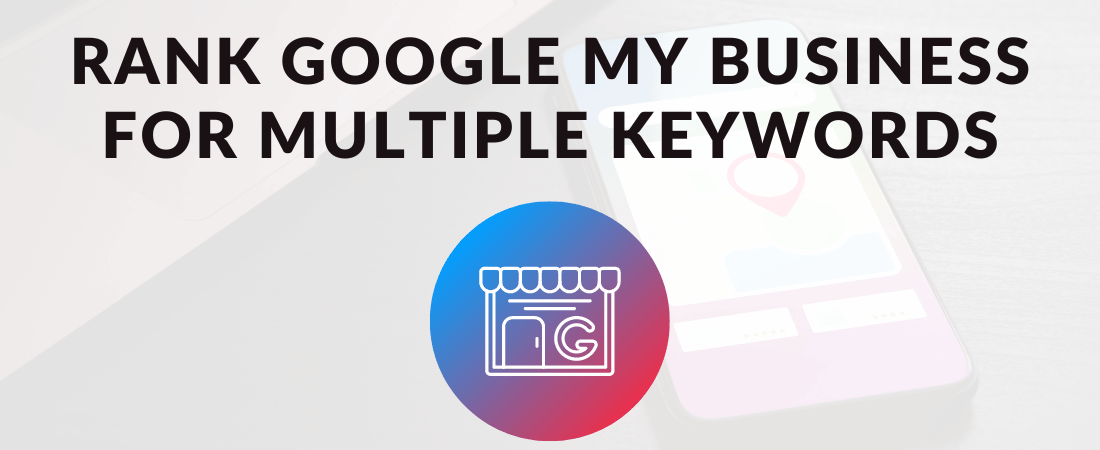Your Google My Business (GMB) listing is an important tool for any business owner. It allows customers to find your business easily, learn about your services, and even leave reviews. But what if you want to rank your GMB for more than just one keyword? By using some of the strategies we’ll share in this post, you can optimize your listing for multiple keywords, improve your online visibility, and attract more potential customers to your business.
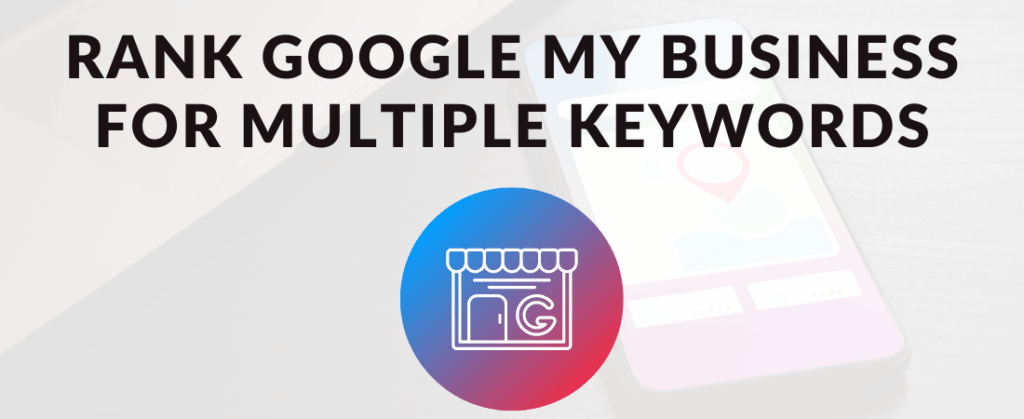
Unlocking the Power of Google My Business: Why Profile Optimization is Essential
In today’s digital landscape, having a strong online presence is crucial for businesses looking to attract local customers and stand out from competitors. Google My Business (GMB) is a powerful tool that allows companies to manage their online presence across Google, including Search and Maps. By optimizing your GMB profile, you can unlock a multitude of benefits that can help your business thrive in local search results.
One of the primary reasons to optimize your Google My Business profile is to improve your local search visibility. When potential customers search for businesses like yours on Google, a well-optimized GMB profile can help your company appear at the top of the search results, increasing your chances of being discovered and chosen. By providing complete and accurate information, selecting relevant categories, and adding high-quality photos and videos, you make it easier for Google to understand your business and match it with relevant search queries.
Moreover, an optimized GMB profile enhances your credibility and trustworthiness in the eyes of potential customers. When users find your business on Google, they expect to see comprehensive information, engaging visuals, and positive reviews. By taking the time to optimize your profile and showcase your business in the best possible light, you demonstrate your commitment to providing accurate information and excellent service. This, in turn, can lead to increased trust and a higher likelihood of users choosing your business over competitors.
Another significant benefit of Google My Business optimization is the ability to attract more qualified leads and customers. By providing detailed information about your products, services, and unique selling points, you help potential customers make informed decisions about whether your business meets their needs. An optimized GMB profile can also include click-to-call buttons, website links, and driving directions, making it easy for users to contact you or visit your physical location. By removing barriers and providing convenient ways to engage with your business, you increase the chances of converting searchers into actual customers.
Furthermore, an optimized Google My Business profile can provide valuable insights into your audience and local search performance. GMB offers a range of analytics and reporting features that allow you to track how users interact with your profile, including the number of views, clicks, and direction requests. By analyzing this data, you can gain a better understanding of your target audience, identify areas for improvement, and make data-driven decisions to enhance your local search strategy.
How to optimize your GMB Profile for Maximum Visibility?
To rank your Google My Business (GMB) profile for multiple keywords, it’s essential to optimize your listing for maximum visibility. Here are some key steps to optimize your GMB profile:
1. Complete all relevant information fields: Ensure that your GMB profile is fully completed with accurate and up-to-date information. This includes your business name, address, phone number, website URL, hours of operation, and business description. Providing comprehensive information helps Google better understand your business and improves your chances of ranking for relevant keywords.
2. Add high-quality photos and videos: Visual content plays a crucial role in engaging potential customers and showcasing your business. Add high-quality photos of your business, products, services, and team to your GMB profile. Additionally, consider uploading videos that highlight your offerings or provide a virtual tour of your business. Engaging visual content can help you stand out from competitors and attract more clicks and conversions.
3. Encourage customer reviews and ratings: Positive customer reviews and high ratings are powerful signals that can improve your GMB rankings and influence potential customers’ decisions. Encourage satisfied customers to leave reviews on your GMB profile by providing a direct link or QR code. Respond to all reviews, both positive and negative, to show that you value customer feedback and are committed to providing excellent service.
4. Maintain consistent NAP information: Consistency in your business’s Name, Address, and Phone number (NAP) across all online listings is crucial for local SEO. Ensure that your NAP information on your GMB profile matches exactly with the information on your website and other online directories. Inconsistent NAP can confuse search engines and harm your rankings, so regularly audit your online presence to maintain accuracy.
By following these optimization tips, you can enhance your GMB profile’s visibility, credibility, and attractiveness to potential customers.
A well-optimized GMB profile lays the foundation for ranking your business for multiple keywords and driving more qualified traffic to your website and physical location.
Understanding Google Business Categories and Keywords for Enhanced Ranking

Google My Business (GMB) is a crucial tool to rank your business higher on Google. When setting up your GMB account, pay attention to selecting the right business categories. They’re key to ensuring your business’s profile shows at the top of relevant search results. Once you’ve chosen accurate categories, enhance your Google business profile with a thorough business description that includes several keywords. When it comes to keyword ranking, it’s vital to use both popular and niche keywords in your description.
Google’s rankings system creates a list of businesses based on relevancy, and keywords contribute significantly towards that. For ranking Google My Business for multiple keywords, the best approach is to include various keywords related to your product or service in your listing. Besides, encouraging customers to leave you reviews using the right keywords supports your quest to crack the top spots. Furthermore, ensure Google sees your business in numerous online ‘places’; listing your business description along with relevant keywords on various directory sites is a good start.
Moreover, businesses can take advantage of Google Ads. This tool allows business owners to target specific keywords and promote their service to interested customers. Enhanced with eye-catching photos, engaging videos, and social media links, your ads are sure to increase your business’s conversion rate. Always remember that the service section of your website is a fertile ground to plant keywords. With this, Google shows your business offering to a broad customer base looking for the exact services you provide.
Business directory sites and Google search are interconnected. For multiple keyword presence, you should leverage directory citations, reviews, and other GMB assets. Keep track of your business’s keywords with tracking tools, read through your reviews, update your profile, and tweak strategies. As it’s all part of your continuous efforts to enhance your Google Business rankings.
Ways To Boost Local Rankings For Multiple Keywords
Here is an example:
When setting up his GMB account, Joe chooses “Italian Restaurant” and “Pizza Delivery” as his business categories. In his description, he mentions both popular keywords like “Best Pizza in [City Name]” and niche keywords like “Authentic Neapolitan Margherita.” He encourages his loyal customers to leave reviews mentioning the “creamy homemade mozzarella” or the “wood-fired crust.” Joe also lists his pizzeria on local business directory sites and creates Google Ads targeting “local Italian cuisine” and “quick pizza delivery in [City Name].”
Know How to Rank Google Businesses Using Keywords
Understanding how to optimize your Google My Business profile can play an essential role in boosting your local Google rankings. Your business directory listing isn’t just about having your business’s information right; it’s also about using the right selection of keywords. If you’re keen on being successful, knowing how to rank Google businesses using multiple keywords should be top of your strategy.
Whether it’s running Google’s Google Ads or improving your organic search ranking, the use of multiple keywords can significantly enhance your local search visibility. With the increasing focus on localization, tools like Google My Business have become invaluable for businesses aiming to enhance their local presence. Businesses should meticulously choose and add keywords that resonate with their brand and offerings.
Understand the categories that Google provides for businesses, add the relevant ones for better visibility. Remember, however, that just stuffing keywords won’t help. It isn’t about the number of keywords but their relevance and placement that matters. For every ‘of your’ service or product, ensure there’s an accompanying keyword. Constant monitoring and tweaking of your SEO strategy ensure you stay on top of Google’s ever-changing algorithms. With the right strategy, you can ensure a top-ranking Google My Business Profile for multiple keywords, it will help you get more customers and make more money.
Mastering the Art of Effective Keyword Usage
1. Choose The Right Keywords:
The first step in ranking your GMB for multiple keywords is to find the best ones. Some keywords will be more competitive than others, so it’s important to target the ones that are most relevant to your business and your target audience. Use a keyword research tool to identify popular keywords and search terms for your industry, then choose a mix of short-tail and long-tail keywords to target.
2. Optimize Your GMB Profile:
To increase your chances of ranking your GMB for multiple keywords, it’s important to optimize your profile. This includes adding a detailed description of your business, selecting the correct category, and uploading high-quality photos. But don’t forget to include your target keywords throughout your profile as well. Add them to your business name, description, and any other relevant fields.
3. Use Keywords in Your GMB Posts:
Your GMB posts are a great opportunity to showcase your business and attract new customers. But they can also be used to target specific keywords. When creating your posts, include your target keywords naturally within the text. This will not only help your posts rank in Google, but it will also increase the visibility of your GMB listing.
4. Utilize the Q&A feature:
The Questions and Answers feature on your GMB listing offers a great opportunity to further highlight your business and get found for more keywords. Make sure to answer any questions that are asked and also use relevant keywords while answering them. When you include your target keywords in these responses, your listing becomes more relevant for those terms and it helps in ranking it accordingly.
5. Encourage Reviews:
While it’s not a direct ranking factor, the number and quality of reviews you receive on your GMB listing can indirectly impact your ranking. Encourage satisfied customers to leave reviews, and make sure to respond to any negative ones promptly and professionally. The more reviews you have, the more visible your listing will be in search results.
Improve Your Business With Keywords
Ranking your GMB for multiple keywords requires effort, time and strategy. By using the tips outlined above, you can improve your online visibility, attract more potential customers to your business, and stand apart from competitors. Remember, the more optimized your GMB listing is for different keywords, the more likely it will be that your listing ranks for multiple searches thereby increasing traffic to your store, website or place of business, leading to more conversions.
Frequently Asked Questions
Why is it important to optimize my GMB profile?
Optimizing your Google My Business profile is crucial for improving your local search visibility, attracting more qualified leads, and providing valuable information to potential customers. A well-optimized profile can help you rank higher in Google Maps and local search results, increasing your chances of being discovered by users searching for businesses like yours.
What information should I include in my GMB profile?
To fully optimize your Google my business profile, ensure that you provide complete and accurate information, including your business name, address, phone number, website URL, hours of operation, and business description. Additionally, select relevant categories and attributes that describe your business, and add high-quality photos and videos to showcase your offerings.
How do customer reviews impact my Google My Business profile’s visibility?
Positive customer reviews and high ratings are important factors that influence your Google my business profile’s visibility and rankings. Encourage satisfied customers to leave reviews on your profile, as they act as social proof and can improve your credibility and attractiveness to potential customers. Respond to as many reviews as possible, both positive and negative, to demonstrate your commitment to customer satisfaction.
What role does NAP consistency play in GMB optimization?
Maintaining consistent Name, Address, and Phone number (NAP) information across your GMB profile, website, and other online directories is essential for local SEO. Inconsistent NAP can confuse search engines and negatively impact your rankings. Regularly audit your online presence to ensure NAP consistency and promptly update any changes to your business information.
How often should I update my GMB profile?
It’s recommended to regularly update your GMB profile to keep your information accurate and relevant. Update your hours of operation, contact details, or business description whenever changes occur. Additionally, post regular updates, promotions, or events using Google Posts to keep your profile fresh and engaging.
Can adding photos and videos to my GMB profile improve my rankings?
While adding photos and videos to your GMB profile may not directly impact your rankings, they can improve user engagement and increase the attractiveness of your listing. High-quality visual content showcases your business, products, or services, and can encourage potential customers to click through to your website or visit your physical location.
How can I encourage customers to leave reviews on my GMB profile?
To encourage customers to leave reviews, you can provide a direct link or QR code to your GMB profile, making it easy for them to access and leave feedback. You can also send follow-up emails after a purchase or service, kindly asking customers to share their experience on your GMB profile. Remember to respect Google’s guidelines and avoid offering incentives or rewards for reviews.
What is the difference between a business listing and a maps listing?
A business listing refers to your company’s online profile on various directories and platforms, such as Google My Business, Yelp, or industry-specific directories. A maps listing, on the other hand, specifically refers to your business’s presence on mapping services like Google Maps or Apple Maps. Your GMB profile serves as both a business listing and a maps listing, as it appears in Google Search and Google Maps results.