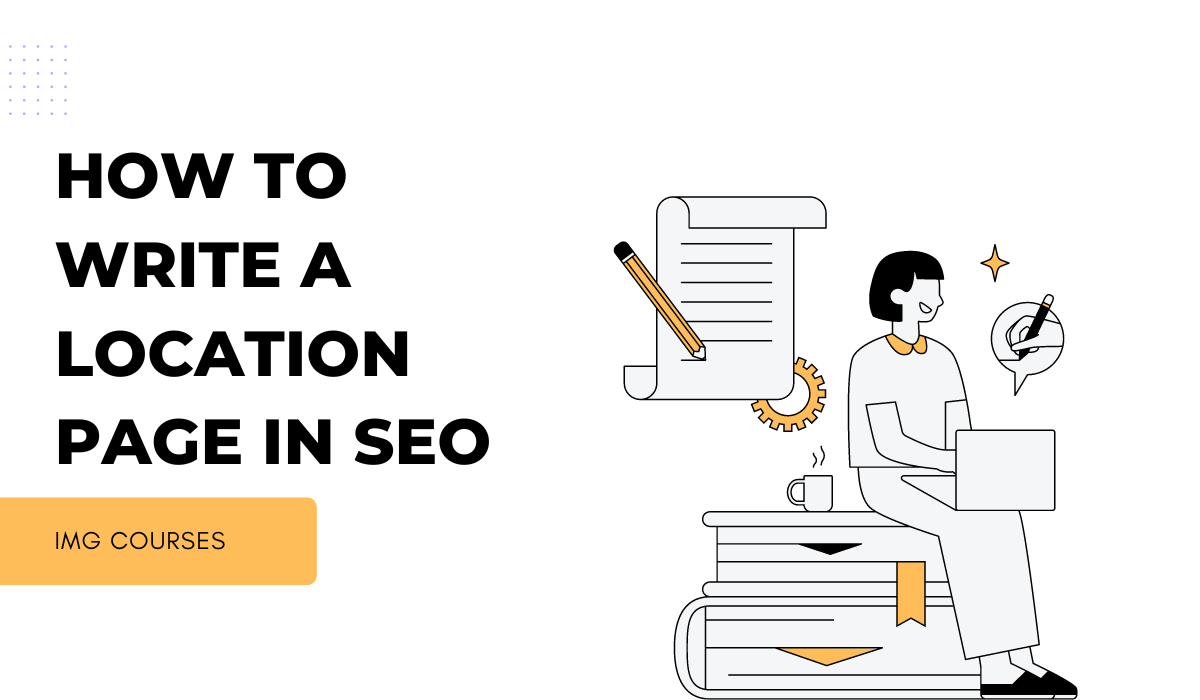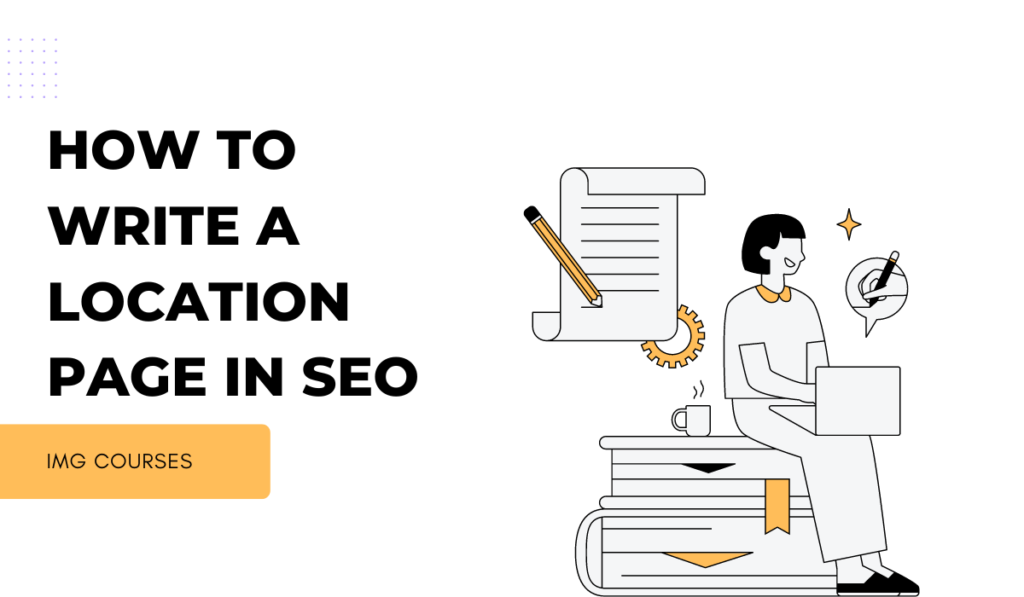
In local SEO, crafting a well-optimized location page is crucial for attracting local customers and improving your visibility in search engine results. A location page provides detailed information about your business’s physical location, services, and other relevant details tailored to a specific geographic area. This guide will explore how to create an effective location page that enhances your local SEO efforts, drives traffic, and converts visitors into customers.
What is a Location Page?
A location page is a webpage dedicated to a specific geographic area where your business operates or has a presence. It provides information about your business’s location, services offered in that area, and other relevant details. Location pages are essential for companies with multiple locations or those targeting customers in specific regions.
Why is a Location Page Important?
- Improves Local SEO: Location pages help search engines understand where your business operates, improving your chances of appearing in local search results and Google Maps.
- Attracts Local Customers: Well-optimized location pages can drive traffic from local searches, increasing your visibility among potential customers in your target area.
- Enhances User Experience: Providing detailed and relevant information about your location can improve the user experience, making it easier for potential customers to find and choose your business.
Critical Elements of an Optimized Location Page
1. Unique and Descriptive Title Tag
The title tag is one of the most critical on-page SEO elements. It should be unique for each location page and include relevant keywords and location-specific details.
- Include Primary Keywords: Incorporate keywords related to your business and the location.
- Be Descriptive: Clearly describe the page’s content and include the location in the title.
Example: “Top-Rated Plumbing Services in Downtown [City] – [Your Business Name]”
2. Compelling Meta Description
The meta description summarizes the page’s content and appears in search engine results. It should be compelling and include location-specific keywords.
- Summarize Key Information: Provide a concise overview of what the page offers.
- Include a Call-to-Action (CTA): Encourage users to take action, such as visiting your store or contacting you.
Example: “Looking for reliable plumbing services in Downtown [City]? [Your Business Name] offers top-notch plumbing solutions. Contact us today for fast and efficient service!”
3. Local Business Schema Markup
Schema markup is a type of structured data that helps search engines understand the content on your page. Implementing local business schema markup can enhance your local search visibility.
- Add Schema Markup: Include schema for local business details such as name, address, phone number, and business hours.
- Use Google’s Structured Data Markup Helper: This tool can help you generate the appropriate markup for your location page.
Example: Implement schema for your business location to help search engines display accurate information in local search results.
4. Clear and Concise Business Name, Address, and Phone Number (NAP)
The NAP information is crucial for local SEO and should be prominently displayed on your location page.
- Use Consistent NAP: Ensure that your business name, address, and phone number are consistent with other online listings.
- Format Properly: Use a clear and standard format for your NAP information.
Example:
[Your Business Name]
123 Main Street, Suite 456
Downtown [City], [State] 12345
Phone: (123) 456-7890
5. High-Quality Location Map
Including a location map helps users find your physical address and enhances local search relevance.
- Embed Google Maps: Use the Google Maps Embed API to add an interactive map to your location page.
- Highlight Your Location: Ensure your business location is marked on the map.
Example: Embed a Google Map showing your exact location and nearby landmarks to make it easier for users to find you.
6. Detailed Description of Services
Provide a detailed description of the services you offer at that particular location. This helps users understand what to expect and improves relevance for local search queries.
- Highlight Key Services: List your primary services and any specializations relevant to the location.
- Include Local Keywords: Incorporate keywords related to your services and the location.
Example: “At our Downtown [City] location, we specialize in residential and commercial plumbing services, including leak repairs, pipe installations, and drain cleaning.”
7. Customer Testimonials and Reviews
Customer testimonials and reviews build trust and credibility, influencing potential customers’ decisions.
- Showcase Positive Reviews: Include testimonials from satisfied customers in the area.
- Encourage New Reviews: Prompt customers to leave reviews on Google and other review platforms.
Example: “See what our satisfied customers in Downtown [City] have to say about our top-notch plumbing services!”
8. Clear Call-to-Action (CTA)
A strong CTA guides visitors toward the next step, whether contacting you, scheduling an appointment, or visiting your location.
- Make CTAs Prominent: Use clear, actionable language and ensure CTAs are easy to find.
- Include Multiple CTAs: Provide options for contacting you via phone, email, or online.
Example: “Call us now at (123) 456-7890 to schedule your plumbing service or visit our Downtown [City] office today!”
9. Local Content and Engagement
Adding local content and engaging with the community can enhance your location page’s relevance and appeal.
- Feature Local Events or News: Include information about local events or news related to your industry.
- Highlight Community Involvement: Showcase any community involvement or partnerships.
Example: “We’re proud sponsors of the Downtown [City] Community Fair. Join us for family fun and learn more about our services!”
10. Optimize for Mobile
With the increasing use of mobile devices, ensuring your location page is mobile-friendly is essential.
- Use Responsive Design: Ensure the page layout adjusts to different screen sizes.
- Optimize Load Times: Compress images and streamline page elements to improve load times on mobile devices.
Example: Ensure the location page is easily navigable and loads quickly on smartphones and tablets.
Advanced Tips for Location Page Optimization
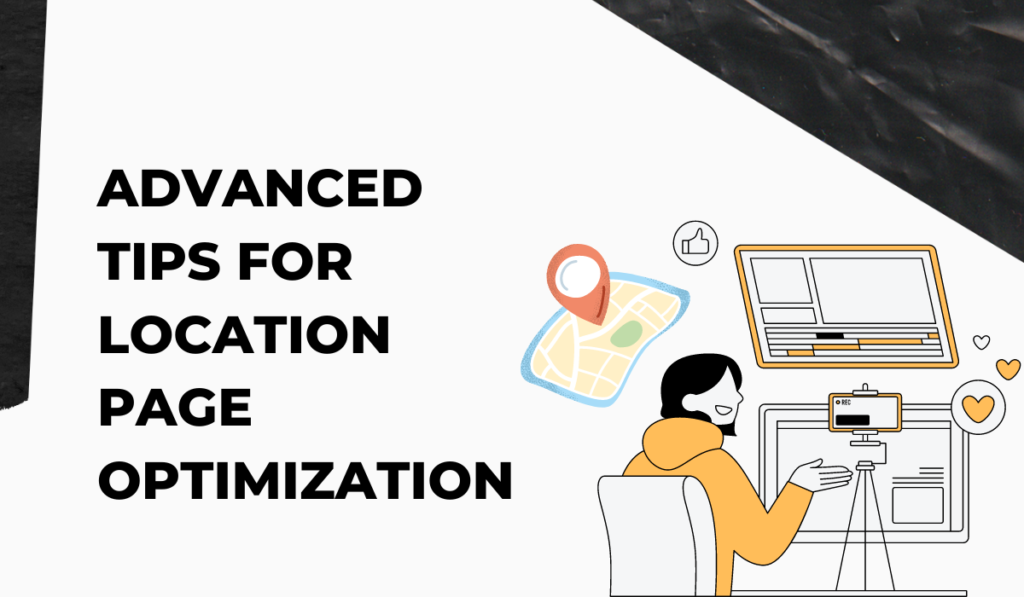
1. Create Unique Content for Each Location
If you have multiple locations, create unique content for each location page to avoid duplicate content issues and cater to the specific needs of each area.
- Tailor Content: Customize descriptions, services, and offers based on the location.
- Avoid Duplicate Content: Ensure each location page has unique content to improve SEO.
Example: Create separate pages for each branch with unique content highlighting the specific services and community involvement relevant to that location.
2. Monitor and Update Your Location Pages
Regularly monitor the performance of your location pages and make updates as needed to keep information current and relevant.
- Track Performance: Use analytics tools to monitor traffic, engagement, and conversions.
- Update Information: Make timely updates to reflect changes in business hours, services, or contact details.
Example: Regularly review and update your location pages to ensure all information is accurate and up-to-date.
3. Leverage Local Link Building
Building local backlinks can enhance the authority and relevance of your location pages.
- Partner with Local Businesses: Collaborate with other local businesses and exchange links.
- Get Featured in Local Directories: Ensure your business is listed on local and industry-specific sites.
Example: Obtain backlinks from local business directories, news sites, and industry associations to improve the authority of your location pages.
Conclusion
Optimizing a location page is a vital aspect of local SEO that can drive traffic, enhance user experience, and improve search engine rankings. You can create effective location pages that attract local customers and boost your online visibility by incorporating key elements such as unique titles, compelling meta descriptions, detailed service descriptions, and high-quality maps. Regularly monitor and update your location pages to ensure they remain relevant and perform well in local search results. With a well-optimized location page, you can enhance your local SEO efforts and successfully attract and convert local customers.