Survey Results: 17 FREE SEO Chrome Extensions used by SEO Pros in 2024

SEO is a complex and ever-evolving field. To stay ahead of the game, having the right tools in your arsenal is crucial. While there are countless lists claiming to reveal the top free SEO Chrome extensions, we wanted to know which ones are actually favored by real-life, active SEO professionals right now.
We conducted a survey on LinkedIn, asking high-level SEOs about their most-used free SEO Chrome extensions and why they love them. The results are in, and we’ve organized them by popularity to give you the definitive guide on the best SEO Chrome extensions for 2024, based on expert opinions.
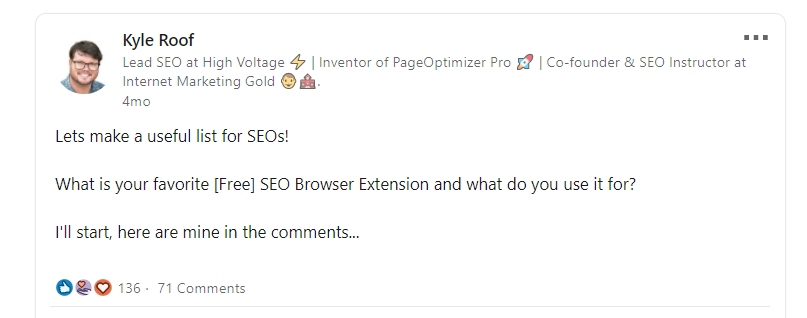
Welcome to the definitive guide for the best SEO Chrome extensions and how to use them to boost your success in 2024
| Extension Name | # of Votes | Category |
| SEO Minion | 23 | On-Page SEO |
| SEOquake | 19 | On-Page SEO |
| SEO Meta in 1 Click | 16 | On-Page SEO |
| Wappalyzer | 14 | Technical SEO |
| View Rendered Source | 11 | Technical SEO |
| Web Developer | 9 | Technical SEO |
| SEO Pro Extension | 7 | Technical SEO |
| SimilarWeb | 20 | Link Management |
| Redirect Path | 15 | Link Management |
| Keywords Everywhere | 27 | Keyword Research |
| Detailed SEO Extension | 17 | Analytics |
| Google Tag Assistant | 13 | Analytics |
| MozBar | 18 | General |
| Copy All URLs | 12 | General |
| Browsec VPN | 10 | General |
| Instant Data Scraper | 8 | General |
| SEO Search Simulator | 6 | General |
Let’s dive deeper into these results and explore how these top-rated extensions can transform your SEO workflows and boost your success in 2024.
If you want to try out the IMG SEO learning platform for free.
Best On-Page SEO Google Chrome Extensions
For on-page SEO, the following tools received the most votes:
- SEO Minion
- SEOQuake
- SEO Meta in One Click
1. SEO Minion

SEO Minion emerged as the top choice among SEO professionals surveyed. This versatile extension is perfect for various tasks, from viewing tags to scraping People Also Ask questions, highlighting broken links, and translating content into different languages.
One enthusiastic user shared, “SEO Minion is a perfect tool for a variety of different tasks. Its functionality ranges from viewing tags to scraping PAA questions, highlighting broken links, and translating content into different languages. It’s a must-have for all your ongoing projects, including on-page SEO analysis.”
2. SEOquake

SEOquake by SEMrush took the silver medal in our survey. According to the SEO professionals we polled, this classic on-page SEO extension is a go-to for overall diagnostic projects and getting a broad overview of metrics and on-page data.
A survey participant explained, “SEOQuake is a great choice for overall diagnostic projects and getting a broad overview of metrics and on-page data. As an audit extension, you can use SEOQuake to review page performance, tweak sitemaps, appraise traffic stats, and export complete reports to analyze at your leisure.”
3. SEO Meta in 1 Click

SEO Meta in 1 Click was the highest-rated Chrome extension for meta title work, according to our survey results. It provides instant visibility on everything from title tags to image alt text descriptions, canonical URLs, and H tags.
An experienced SEO professional remarked, “SEO Meta in One Click was the highest-rated Chrome extension for meta title work. Why? Because it’s a powerhouse of data, providing instant visibility on everything from title tags to image alt text descriptions and canonical URLs to H tags.”
Best Technical SEO Google Chrome Extensions
Moving on to the more technical aspects of SEO, the following extensions received the most votes in our survey:
- Wappalyzer
- View Rendered Source
- Web Developer
- SEO Pro Extension
1. Wappalyzer

Wappalyzer is a comprehensive framework detector that provides insider information about competitor websites, according to the SEO experts we surveyed.
A savvy user pointed out, “One of the most popular applications of Wappalyzer is to identify which web-builder competitors are using. This information is valuable if you’re looking at compatibility or evaluating potential pain points associated with the tech behind the platform.”
2. View Rendered Source

View Rendered Source is an essential resource for JavaScript sites, according to our survey results. It allows you to pinpoint the variances between HTML and rendered HTML, which is how the browser renders a webpage.
One respondent highlighted, “As for web development Chrome extensions, View Rendered Source is an essential resource for JavaScript sites. For SEO purposes, that means you can assess countless technical aspects – such as whether the JavaScript is overwriting meta tags.”
3. Web Developer
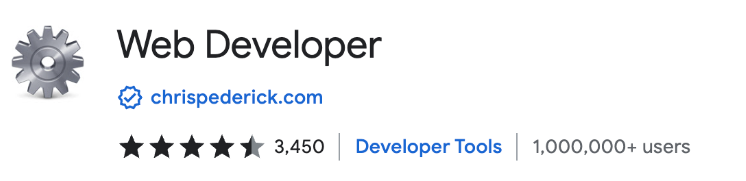
The Web Developer toolbar button adds numerous developer tools to your Chrome browser, making tasks like editing CSS, disabling JavaScript, changing web page imagery, and testing responsive layouts faster and easier, according to the SEO experts we surveyed.
A survey participant explained, “The Web Developer toolbar button allows you to add all sorts of developer tools to your Chrome browser. It makes tasks such as editing CSS, disabling JavaScript, changing web page imagery, and testing responsive layouts faster and easier.”
4. SEO Pro Extension
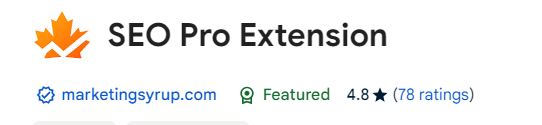
SEO Pro Extension is ideal for technical SEO audits and content reviews, according to our survey results. It displays accurate metrics and features, including schema, images, data structures, headings, Core Web Vitals, and links for any site you visit.
An enthusiastic user shared, “Our fourth and final technical SEO tool is SEO Pro Extension – ideal for technical SEO audits and content reviews. It can assist you in optimizing your site for faster speeds and better performance. For any site you are on, this Chrome extension displays accurate metrics and features, including schema, images, data structures, headings, Core Web Vitals, and links.”
Best SEO Extensions for Link Management
For link research, prospecting, and management, the following extensions were the top performers, according to our survey results:
- SimilarWeb
- Redirect Path
1. SimilarWeb
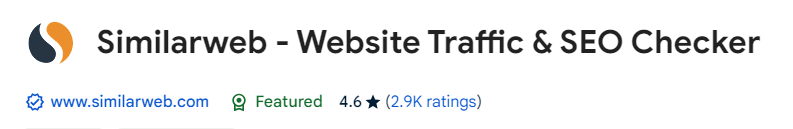
SimilarWeb is a comprehensive option for investigating traffic sources, estimated volumes, and determining the value of link opportunities, according to the SEO experts we surveyed. SEO professionals primarily use it to explore current page rankings and inspect competitor sites.
One survey respondent commented, “SimilarWeb has a stack of tools, and is a comprehensive option for looking into traffic sources, estimated volumes, and determining the value of link opportunities. The critical application for most SEO experts from our survey was using SimilarWeb to explore current page rankings and inspect competitor sites.”
2. Redirect Path
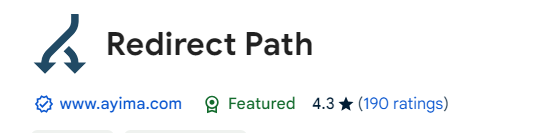
Redirect Path ensures your redirect links are functioning flawlessly, according to our survey results. It allows you to see every URL redirect to the final destination, highlighting error codes to spot any issues that need fixing.
A knowledgeable user noted, “Now for something a bit different. Redirect Path isn’t so much about link-building strategies; rather, it ensures your redirect links are functioning flawlessly. Using the Redirect Path extension means you can see every URL redirect to the final destination, highlighting error codes so you can spot any problems that need fixing.”
Best Extension for Keyword Research
In the keyword research category, one tool stood out from the rest, according to our survey results: Keywords Everywhere.
1. Keywords Everywhere

While Keywords Everywhere didn’t take the overall top spot, it was the clear winner for keyword research, according to the SEO professionals we surveyed. When you type in a keyword you want to rank for, the extension instantly provides a list of related terms that fit your SEO marketing strategy.
An enthusiastic user shared, “While not the overall number one Google Chrome SEO extension (it was a modest fourth in the general ratings), Keywords Everywhere is undoubtedly a go-to for keyword research. If you type in a keyword you’re interested in ranking for, the extension will instantly give you a running list of related terms that fit in with your SEO marketing strategy.”
Best Extensions for Analytics
Analytics is a fundamental aspect of SEO, and having a powerful extension can make identifying successes and areas for improvement much more accurate and efficient, according to our survey results.
The highest-voted Chrome extensions for SEO analytics tasks are:
- Detailed SEO Extension
- Google Tag Assistant
1. Detailed SEO Extension

Detailed SEO Extension provides functionality such as displaying heading structures, metadata length and content, and numerous other relevant insights, according to the SEO professionals we surveyed.
One respondent explained, “Our first mention is Detailed SEO Extension, which provides functionality such as displaying heading structures, metadata length and content, and many other relevant insights. As an SEO tool, it’s easy to use and means you can see almost immediately where there are areas for improvement.”
2. Google Tag Assistant
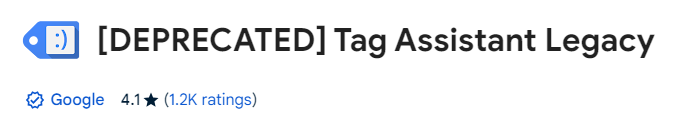
If you use Google Tag Manager, the Google Tag Assistant extension is a must-have, according to our survey results. It provides seamless functionality for sorting out issues with analytics or finding problems with tracking codes like AdWords.
A survey participant commented, “If you use Google Tag Manager, then you’re going to want to install Google Tag Assistant. Here’s why it’s handy! If you need to sort out an issue with your analytics or find a problem with a tracking code such as Ad Words, Google Tag Assistant provides seamless functionality.”
Best Extensions for General SEO Tasks
In addition to the category-specific extensions, several tools were praised for their versatility and usefulness in everyday SEO tasks, according to our survey results:
- MozBar
- Copy All URLs
- Browsec VPN
- Instant Data Scraper
- SEO Search Simulator
1. MozBar
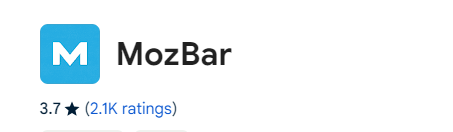
MozBar is a universally effective SEO tool that makes juggling dozens of manual tasks easier, according to the SEO experts we surveyed. The overlay feature allows you to scroll through large amounts of data, including metrics, links, domain authority, and HTML markups, with just a mouse click.
An experienced user shared, “You’ve possibly got MozBar already since it’s one of those universally effective SEO tools – although maybe not, as we know, there are a whole lot more than 800,000 of you out there! Anyhow, as an optimization research extension, MozBar is great at making it easier to juggle dozens of manual tasks.”
2. Copy All URLs
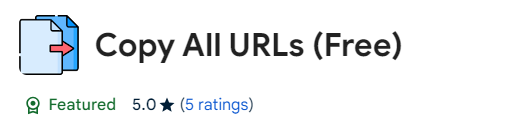
Copy All URLs perform one essential task exceptionally well: copying URL tabs to a clipboard as HTML, text, JSON, or a custom format, according to our survey results.
A survey respondent noted, “Copy All URLs is a tool that performs one essential task – and does it way better than any other plugin! You can use this Chrome extension to copy URL tabs to a clipboard as HTML, text, JSON, or a custom format. Click paste, and you can open all those URLs in one go. It’s a massive timesaver if you’re flitting between pages and trying to streamline your workflow.”
3. Browsec VPN
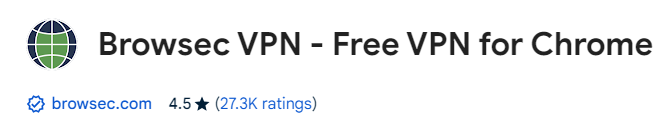
Browsec is the best free VPN extension for Google Chrome, according to the SEO experts we surveyed. It defends your IP from external threats and allows you to browse anonymously.
One enthusiastic user commented, “If you’re looking for a VPN extension, Browsec is the best free option for Google Chrome. The tool defends your IP from external threats and means you can browse anonymously. The Browsec VPN means SEO pros can access any site and unblock content, with unrestricted access to anything on the web, without leaving your Chrome browser vulnerable to attack.”
4. Instant Data Scraper

Instant Data Scraper, often referred to as just “Scraper,” is an extension by WebRobots that simplifies online research and makes collating data from headings or links much smoother, according to our survey results.
A survey participant explained, “We can’t quite believe we’re here – but it’s the last of our Chrome extension recommendations, and it’s a good one. Instant Data Scraper, usually abbreviated to Scraper, is an extension by WebRobots. This data mining SEO tool means that you can simplify online research and make collating data scraped from headings or links a lot smoother.”
5. SEO Search Simulator

SEO Search Simulator is a free, 5-star rated extension trusted by over 50,000 SEOs, according to our survey results. It allows you to simulate search queries directly from your browser for any country and language worldwide, eliminating the need for specific proxies or VPNs to check your or your competitors’ rankings in foreign SERPs.
An experienced user shared, “SEO search simulator is a free 5-star rated extension already trusted by over 50,000 SEOs. In the old days, you would have to find a specific proxy or a VPN to check your or your competitor’s rankings in foreign SERPs. With Nightwatch Search Simulator, you can now simply simulate search queries directly from your browser for any country and language worldwide.”
Finding the Ultimate Chrome Extension Combo
While data and analysis are vital aspects of SEO work, even the best technical resources require a human touch to interpret and quantify the outcomes.
The top SEO Chrome extensions favored by experts surveyed don’t replace your work but rather streamline it. These outstanding free tools minimize manual errors, allowing you to focus your efforts on the strategic aspects of SEO that bots and AI can’t handle.
It’s encouraging to see so many powerful tools available on the Chrome Web Store that simplify SEO tasks. Based on the feedback from over 200 SEOs, leveraging these extensions is essential for managing the countless daily tasks we all juggle.
Do you have a go-to SEO Chrome extension that you think is a game-changer for streamlining your workflows? Share your favorites in the comments below!
